The H6 PRO Lithium Battery Charger is a high-power lithium balance charger, perfect for use with all Blue Robotics lithium batteries! With built-in balancing and discharge capability, your batteries can safely be kept in top condition for maximum performance and lifespan! A nominal fixed 10A charge current means you can fully charge a high-capacity lithium battery like our
Lithium-ion Battery (14.8V, 18Ah) in about 1–2 hours. For even more functionality, the firmware can be unlocked to enable charging other battery chemistries at variable currents.
H6 PRO Lithium Battery Charger
Product Description
Product Description
The H6 PRO Lithium Battery Charger is a high-power lithium balance charger, perfect for use with all Blue Robotics lithium batteries! With built-in balancing and discharge capability, your batteries can safely be kept in top condition for maximum performance and lifespan! A nominal fixed 10A charge current means you can fully charge a high-capacity lithium battery like our
Lithium-ion Battery (14.8V, 18Ah) in about 1–2 hours. For even more functionality, the firmware can be unlocked to enable charging other battery chemistries at variable currents.
- 1 x H6 PRO Lithium Battery Charger
- 1 x AC power cord with one of the selected plug types:
- North American/Japanese ungrounded plug type A
- Australian/Chinese ungrounded plug type I
- European ungrounded plug type C
- United Kingdom ungrounded plug type G
- 2 x XT60 to XT90 battery cable adapter
- 1 x 4S balance lead extension
- 1 x 6S balance lead extension
Specifications
| Parameter | Value | |
|---|---|---|
| Electrical | ||
| Input Voltage | 100–240V AC | 6.5–30V DC |
| Charge Power | AC 168W* | DC 168W* |
| Charge Current | 10A* | |
| Discharge Power | Internal Discharge 30W, Balance Port 10W | |
| USB Output | 5V / 2.1A | |
| Balance Current | 2000 mA | |
| Battery Chemistry | Lithium-ion, lithium polymer* | |
| Lithium Cell Count | 4S, 6S* | |
| Charge Port | XT60 | |
| Balance Port | 7 Pin JST-XH | |
| Physical | ||
| Length | 108 mm | 4.3 in |
| Width | 67 mm | 2.6 in |
| Height | 60 mm | 2.4 in |
| Weight | 410 g | 0.90 lb |
| Storage Temperature | -20–60°C | -4–140°F |
| Operating Temperature | 0–40°C | 32–104°F |
| *Parameter is limited by default firmware, refer to the H6 PRO Firmware Unlock Guide to load fully operational firmware enabling complete current, voltage, and chemistry adjustment with additional auxiliary functions. | ||
Documents
H6-PRO-Quick-Start-English-Spanish (.pdf)
HOTA H6 PRO Full Manual (for advanced users with unlocked firmware ONLY, English) (.pdf)
Certificate of Conformity (.pdf)
Revision History
2 November 2023
- XT60 cover and warning label added to DC IN port on back of charger.
18 July 2023
- BATTERY-CHARGER-H6PRO-R2 SKU changed to BR-100377
12 August 2022
- Initial Release - R2
- Default firmware updated to support 6S batteries
- 1 x 6S balance lead extension added to contents
- 1 x 4S balance lead extension removed from contents
9 February 2021
- Initial Release - R1
Safety
Lithium batteries are powerful and reliable—but they need to be treated with care. They pack a lot of energy in a small package, and mishandling them can lead to trouble. Before using the charger, make sure you understand your battery and follow the proper steps.
- Take the time to review the Blue Robotics Lithium-ion Battery Guide before use.
- Never leave a battery unattended while charging.
- Don’t exceed the battery’s maximum charge or discharge rate.
- Keep the charger on a hard, flat surface, and don’t block the cooling fans.
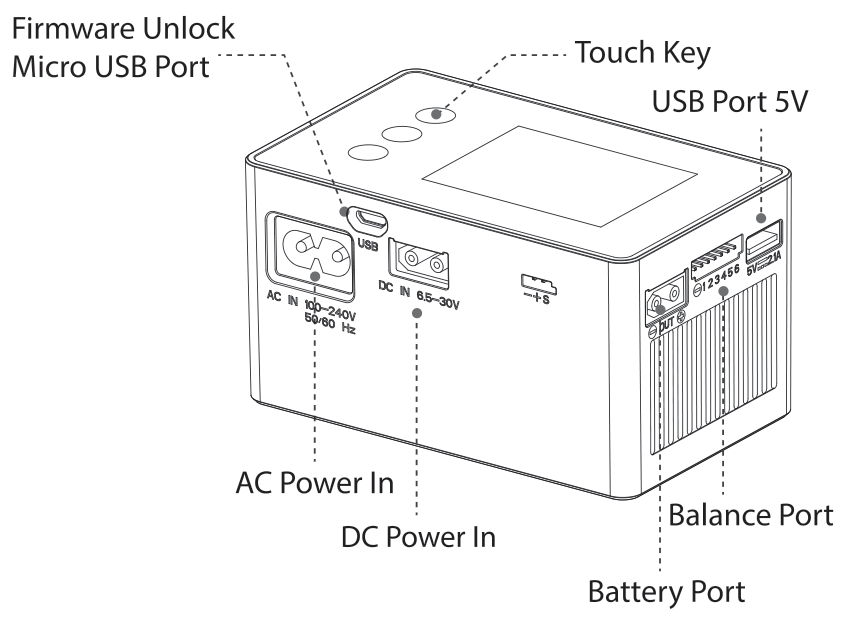
Charging with the H6 PRO Lithium Battery Charger
Important limitations:
- By default, the H6 PRO charger only supports 4S (14.8 V) and 6S (22.2 V) lithium-ion and lithium polymer batteries with at least 10,000 mAh capacity.
- DO NOT use this charger with other chemistries, voltages, or lower-capacity batteries unless you’ve updated the firmware.
- The fixed 10 A charge current is ideal for all Blue Robotics lithium-ion batteries and any 4S or 6S lithium battery ≥10,000 mAh.
1. Connect the Charger
- Plug the AC power cable (100–240 V) into the AC Power In port.
- Wait for the charger to boot up.
2. Connect the Battery
- Plug the XT60 to XT90 adapter into the Battery Port.
- Plug the balance lead extension cable into the Balance Port.
- Connect your battery’s XT90 power cable and balance cable to the adapter and balance lead.
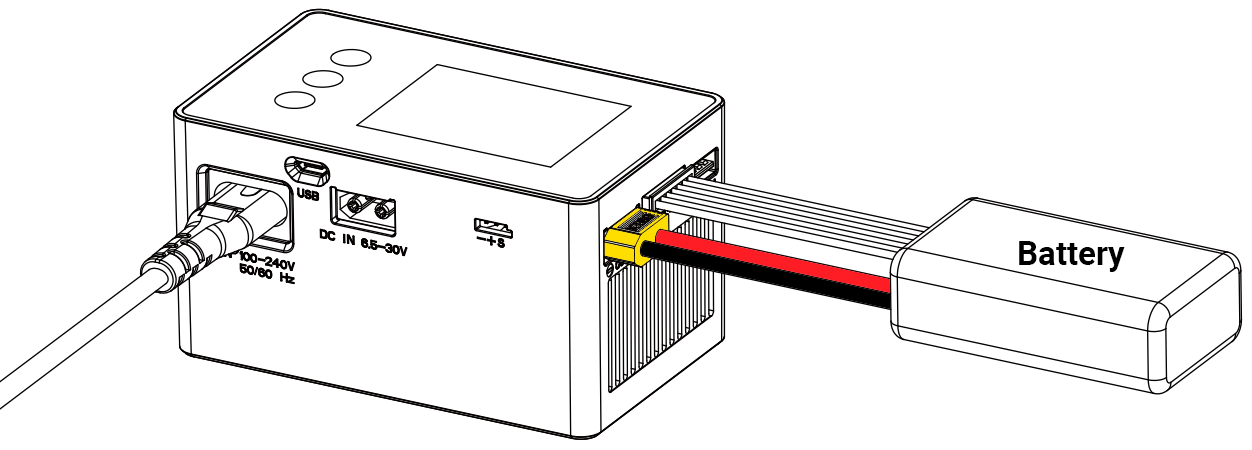
3. Select Charging Parameters
Use the touchscreen:
- Select Cell count → Choose 4S (14.8 V) or 6S (22.2 V) to match your battery.
- Select Task → Choose one of the following:
Charge
Brings battery to full voltage (4.20 V per cell):
- 16.8 V for 4S or 25.2 V for 6S
- Use this for batteries that will be used immediately.
Storage
Brings battery to storage voltage (3.80 V per cell):
- 15.2 V for 4S or 22.8 V for 6S
- Use this if the battery will be stored for more than a day (for Li-ion) or a few hours (for LiPo). This helps maintain battery health and extends its lifespan.
4. Start Charging
- Select Start Task.
- The charger will beep and stop automatically once the task is complete.
- You can press the select button at any time to cancel the current task.
Safety first: Keep the charger and battery away from flammable materials while charging. Monitor the battery—if it gets hot or begins to swell, stop charging immediately.
Guides

Blue Robotics Lithium-ion Battery Guide















