Blue Robotics Lithium-ion Battery Guide
Lithium batteries pack serious power into a small space—but they can also pose serious risks if handled improperly. This guide covers everything you need to know to use your Blue Robotics batteries safely, keep them healthy, and understand what’s going on inside them.
⚠️ Quick Safety Rules (Read These First)
Blue Robotics batteries do not have integrated battery management systems (BMS). That means you’re in charge of operating them correctly. Do not skip the basics:
- Use only lithium-compatible chargers with balance charge support and the correct cell count (4S or 6S).
- Never exceed a battery’s maximum voltage or minimum voltage. Overcharging = fire risk 🔥. Overdischarging = dead battery 💀.
- Do not exceed rated charge or discharge current. This will damage the battery.
- Keep batteries dry. Water can cause internal corrosion or short circuits 💧.
- Don’t puncture, crush, or open the battery pack. It’s not user-serviceable.
- Avoid excessive heat. Do not expose batteries to temperatures above 50 °C (122 °F) ️🌡.
- Do not leave batteries unattended while charging.
This is what can happen when a lithium-ion battery is used incorrectly.
It’s easier than you think—improper charging, discharging, or storage can all lead to dangerous failures. Understand the basics of battery safety and don’t let this happen to you.
⚠️ Because we can’t control how the batteries are charged, used, or maintained, Blue Robotics cannot be held responsible for any damage, loss, or costs resulting from improper operation.
How Lithium Batteries Work️
Every Blue Robotics cylindrical battery is built from 18650 lithium-ion cells arranged in series and parallel. For example, our 4S6P pack has:
- 4 cells in series (to increase voltage)
- 6 groups in parallel (to increase capacity)
Our rectangular 10Ah pack uses lithium-polymer “pouch” cells instead of cylindrical cells. These have higher energy density, but they’re also more sensitive to mishandling.
Each battery cell contains:
- Anode (negative electrode): Made of graphite, it stores lithium ions during charging.
- Cathode (positive electrode): Made of lithium metal oxides like lithium cobalt oxide, it releases lithium ions during charging.
- Electrolyte: Acts as a medium for the flow of lithium ions between the anode and the cathode.
- Separator: A porous membrane that prevents physical contact between the anode and cathode while allowing ion flow.
During Charging:
- Lithium ions move from the cathode to the anode through the electrolyte.
- Electrons flow from the cathode to the anode via the external circuit.
- The anode stores lithium ions between its graphene layers.
During Discharging:
- The flow reverses—lithium ions move back to the cathode from the anode.
- Electrons flow from the anode to the cathode through the external circuit, powering your ROV or USV.
Understanding the Discharge Curve:
Lithium-ion batteries don’t discharge linearly. Instead, their voltage drops quickly at the beginning, levels out during most of the discharge cycle, and then falls off sharply again near the end. This creates a relatively flat discharge curve through the middle, where the voltage stays fairly steady while most of the battery’s capacity is used.
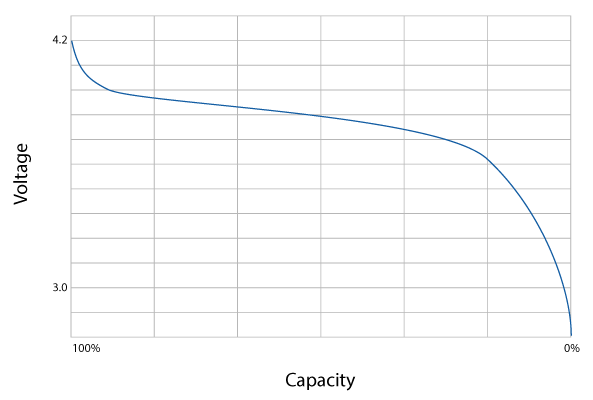
General discharge curve.
Here’s what happens during the discharge:
- Initial voltage drop: Right after the battery starts discharging from a full charge (4.2 V per cell), the voltage drops quickly to around 3.75 V. For our 4S packs, this corresponds to about 15 V.
- Stable plateau: From approximately 3.75 V down to 3.2 V, (13 V on a 4S pack) the voltage decreases slowly. This flat region represents the majority of the battery’s usable capacity, where it provides consistent power output.
- Sharp voltage decline: As the battery’s charge depletes further, the voltage drops sharply below 3.2 V. This indicates the battery is nearing its minimum safe voltage, 12 V for the 4S battery.
Battery Specs and Charging Parameters
| Battery | Voltage (Nominal/Max/Min) | Per Cell Voltage (Nominal/Max/Min) | Discharge Rate (Continuos/Burst) | Charging Mode | Charge Rate (Rec./Max) | Cell Count |
|---|---|---|---|---|---|---|
14.8V, 18Ah Lithium-ion | 14.8 V / 16.8 V / 12.0 V | 3.7 V / 4.2 V / 3.0 V | 60 A / 132 A | Lithium polymer (LiPo) Balance charge | 10 A / 20 A | 4S |
14.8V, 15.6Ah Lithium-ion | 14.8 V / 16.8 V / 12.0 V | 3.7 V / 4.2 V / 3.0 V | 60 A / 132 A | 10 A / 20 A | 4S | |
14.8V, 10Ah Lithium Polymer | 14.8 V / 16.8 V / 12.8 V | 3.7 V / 4.2 V / 3.2 V | 90 A / 120 A | 10 A / 15 A | 4S | |
22.2V, 28Ah Lithium-ion | 22.2 V / 25.2 V / 18.0 V | 3.7 V / 4.2 V / 3.0 V | 110 A / 240 A 90 A (with adapter) | 16 A / 32 A | 6S | |
| Recommended charger: Blue Robotics H6 PRO, preconfigured for safe use with all Blue Robotics batteries. | ||||||
Battery Charging 🔋
Only use chargers that are specifically designed for lithium-ion or lithium-polymer batteries. Using the wrong type of charger can permanently damage the battery or create a safety hazard. Your charger must support balance charging and be compatible with 4-cell (4S) or 6-cell (6S) batteries, depending on your pack.
We recommend using the Blue Robotics H6 PRO Lithium Battery Charger for the best and safest experience. It comes preconfigured with the correct settings for Blue Robotics batteries. You can find the full H6 PRO instructions here.
If you’re using a different charger, refer to the charging parameters section above for the correct charging settings. Always follow your charger’s manual, and stick to the safety guidelines below:
- Inspect before charging. Do not charge a battery that is swollen, leaking, or physically damaged.
- Use the LiPo setting. This ensures the charger uses the correct maximum charge voltage of 4.2 V per cell. Incorrect settings can overcharge the battery, which may lead to a fire hazard.
- Always use balance charge mode. This keeps all the cells at the same voltage. Unbalanced cells can become overcharged and fail catastrophically. Occasional fast charging is okay, as long as the battery is balanced regularly.
- Set the correct cell count: 4S for four-cell batteries, 6S for six-cell batteries.
- Charge at a safe rate. Regular charging at the recommended rate will prolong battery life. Fast charging at the maximum rated current is acceptable occasionally, but exceeding that rate can cause damage or overheating.
- Charge in a safe area. Never leave batteries unattended while charging. Monitor the temperature—if a battery gets unusually hot, stop charging and inspect for issues.
- Use a fire-resistant container. For extra peace of mind, charge your batteries inside a fireproof bag or enclosure with proper ventilation.
Why Overcharging Is Dangerous 💥
Overcharging means charging a lithium-ion battery above its maximum voltage limit—4.2 V per cell. This is one of the fastest ways to damage a battery and create a serious safety risk. Here’s what can happen:
- Lithium plating: Excess voltage can cause lithium metal to deposit onto the anode, reducing capacity and increasing the risk of internal short circuits.
- Electrolyte decomposition: High voltage stresses the electrolyte, causing it to decompose into gases that increase internal pressure.
- Thermal runaway: If the cell overheats, it can trigger a self-sustaining chemical reaction, further raising the temperature and pressure—potentially leading to fire or explosion.
Why Balance Charging Matters ⚖
All batteries have slight variances between cells. Over time, these differences can cause some cells to charge or discharge faster than others. If left unchecked, that can push individual cells outside their safe voltage range. Balance charging helps prevent this by keeping all cells in the pack at similar voltages.
Common causes of imbalance
- Poor balance connector contact: Corroded or dirty balance leads can give inaccurate voltage readings, tricking the charger into over- or undercharging a cell.
- Manufacturing variances: Even brand-new cells have small differences in internal resistance and capacity.
- Uneven aging: High current draw, deep discharges, or frequent use can wear out some cells faster than others.
- Temperature gradients: Cells near the center of a pack often stay hotter than those on the outside, which accelerates aging.
- Water ingress: Moisture inside the pack can increase self-discharge in affected cells, leading to imbalance over time.
Consequences of cell imbalance
- Hidden overcharge or over-discharge: Even if the total pack voltage looks normal, one cell could be dangerously over- or under-voltage.
- Reduced performance: Imbalance limits usable capacity and hurts efficiency.
- Increased risk of failure: Stressed or overcharged cells are more likely to swell, overheat, or even catch fire.
Using Batteries (Discharging) 🪫
To power your system, connect the battery’s main cable to your device. As the battery discharges, its voltage will gradually drop from its fully charged level.
- Blue Robotics batteries do not include built-in Battery Management Systems (BMS), so you must monitor voltage to avoid over discharging. Discharging below the minimum voltage can permanently damage the battery.
- Stay above minimum voltage: When operating a vehicle, keep an eye on the battery voltage! Stop using the battery before any cell drops below its minimum voltage. Going lower can kill the battery.
- Continuous discharge: Batteries can safely supply current up to their continuous maximum discharge rate without damage.
- Burst discharge: Batteries can handle loads up to the burst discharge rate for up to 10 seconds at a time. Going beyond that may overheat and damage the pack.
- Thermal management matters: The maximum discharge rating assumes proper cooling. If the battery is used in an enclosed or poorly ventilated space, you’ll need to reduce the load to keep temps below 50 °C.
What happens When You Over-Discharge
Discharging a lithium battery below its minimum voltage doesn’t just reduce performance—it can permanently damage the battery and make it dangerous to recharge. Here’s what’s going on inside:
- Copper dissolution: At very low voltages, the copper current collector inside the battery can begin to dissolve into the electrolyte. This weakens the structure and can lead to internal shorts.
- Dendrite formation: Metallic lithium can form dendrites—tiny, needle-like crystals—that may pierce the separator and cause an internal short circuit. Think microscopic stalactites growing where they shouldn’t.
- Capacity loss: Irreversible chemical reactions reduce how much charge the battery can hold, permanently degrading its performance and cycle life.
- Safety hazards when recharging: An over-discharged battery may appear to charge normally but has likely sustained internal damage. Recharging can trigger thermal runaway or cause the cell to vent or fail catastrophically.
Storing Batteries
When you’re putting lithium batteries away for a while, they need to be stored at a reduced charge level—typically 40–60% of full charge—to stay healthy. Storing batteries fully charged or completely empty can shorten their lifespan or permanently damage them.
Use the storage charge mode on your charger to prepare the battery for storage. The Blue Robotics H6 PRO Lithium Battery Charger (and most lithium chargers) includes this feature, which safely charges or discharges the battery to the correct storage level.
Once the batteries are at the appropriate charge level, follow these guidelines for storage:
- Keep it cool: Store batteries in a cool, dry location, ideally between 15°C and 25°C (59–77°F). Never store above 50°C (122°F). Heat is one of the fastest ways to ruin a battery.
- Keep it dry: Avoid humid environments. Moisture can corrode contacts or cause internal damage.
- Keep it safe: Store away from flammable materials or ignition sources. Use a fireproof container or battery storage bag for added protection.
- Check periodically: Lithium batteries self-discharge slowly over time—typically 0.5–5% per month depending on temperature, age, and charge level. Check every few months to ensure they haven’t dropped below the minimum safe voltage. Top off the charge if needed.
Protecting Balance Connectors
If your balance plug gets wet, corrosion can form fast and ruin it. We recommend:
- Using 3D-printed connector covers (see our printable files)
- Keeping unused plugs capped
- Cleaning corroded plugs with alcohol or contact cleaner
Battery Troubleshooting
If your battery isn’t working as expected, a quick voltage check can tell you a lot. You’ll need a voltmeter or multimeter.
Step 1: Check Total Voltage
Use the main battery connector to measure the full pack voltage. Compare it to the expected range based on your battery type:
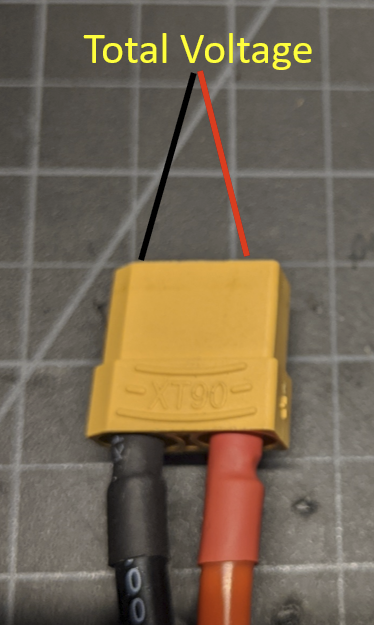
Probing points.
For a 4S battery (nominal 14.8 V):
- Above 16.8 V: Overcharged → Unsafe to use, dispose immediately
- 13.2 V–16.8 V: Normal
- Below 12.0 V: Overdischarged → Risk of damage
- Below 10.0 V: Severely Overdischarged → Likely unrecoverable
For a 6S battery (nominal 22.2 V):
- Above 25.2 V: Overcharged → Unsafe to use, dispose immediately
- 19.8 V–25.2 V: Normal
- Below 18.0 V: Overdischarged → Risk of damage
- Below 15.0 V: Severely Overdischarged → Likely unrecoverable
If the voltage is above the max or below the safe limit, stop using the battery. Don’t try to charge an overdischarged battery—it could be dangerous. Refer to the disposal instructions.
Step 2: Check Individual Cell Voltages
Use the balance connector to measure each cell individually:
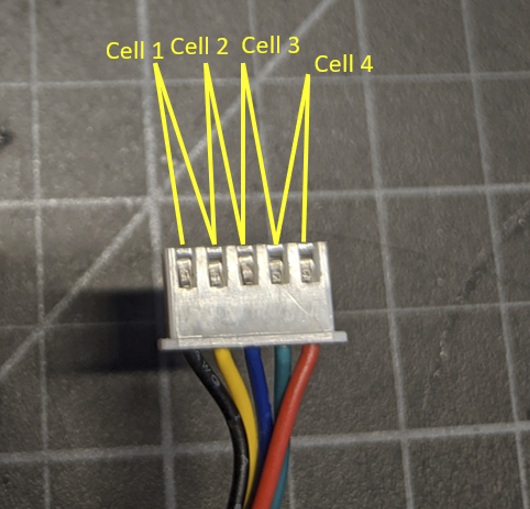
Probing points.
- Starting with the black probe on the black wire pin, use the red probe on the pin next to it— that gives you cell 1’s voltage. Then move both probes up one pin to read cell 2, and so on. Always measure between two adjacent pins to check each cell individually.
- You should see roughly:
- Fully charged: ~4.2 V per cell
- Storage charge: ~3.8 V per cell
- Never below: 3.0 V per cell
What to Look For
- One cell is much lower than the others? The battery is unbalanced or damaged.
- One cell is above 4.2 V? Overcharged. Do not continue using or charging.
- One cell has no reading? The balance connector may be damaged or contacts are corroded.
Lithium Polymer Battery Puffing/Swelling
This section applies specifically to the rectangular Lithium Polymer Battery (14.8V, 10Ah). Improper use or maintenance of LiPo batteries can cause internal gas buildup, making the battery appear puffy or swollen.
Slight Puffing
Slight swelling isn’t ideal, but in most cases, the battery is still safe to use. However, it’s a warning sign that the battery is under stress and steps should be taken to improve care:
- Always store the battery at its proper storage charge level when not in use.
- Charge at the recommended rate or lower—avoid fast charging unless necessary.
- Avoid overdischarging or exceeding the maximum continuous discharge rate.
- Keep battery temperature under 50°C (122°F) during use and charging.
Significant Puffing
Noticeable or severe swelling is dangerous. A significantly puffy battery may rupture or catch fire. Stop using it immediately and dispose of it safely.
Safely disposing of batteries
Do not throw lithium-ion batteries in the trash. In most countries, these batteries are considered hazardous waste and are illegal to dispose of with regular household garbage.
Instead, follow your local regulations for safe disposal. Many communities offer designated drop-off sites or recycling programs for lithium batteries. This helps prevent environmental harm and reduces the risk of fire or injury.
When in doubt, check with your local waste authority or electronics recycling center.

