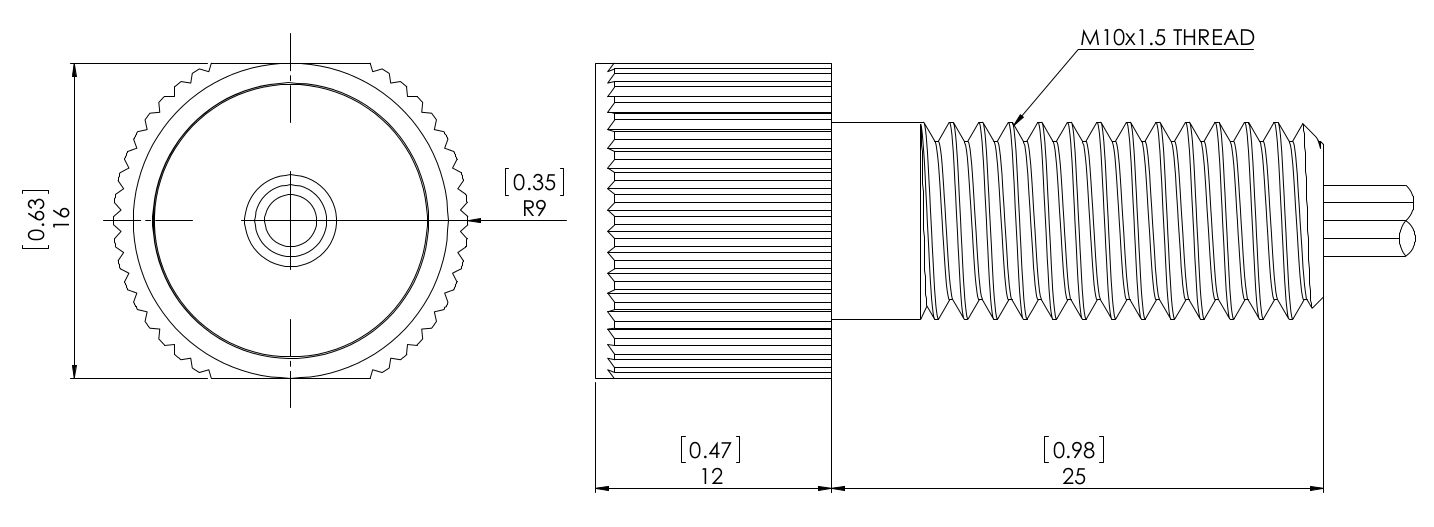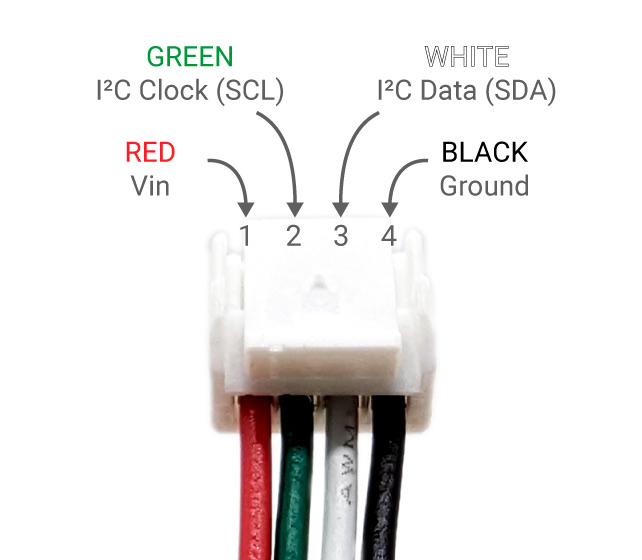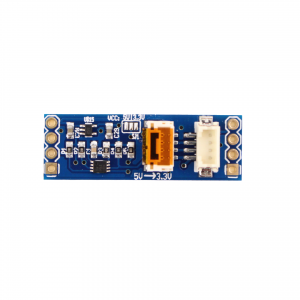The Bar30 pressure sensor is a high-pressure, high-resolution pressure sensor that is sealed from the water and ready to install in a watertight enclosure on your ROV or AUV. With 0.2 mbar resolution, it has an amazing depth measurement resolution of 2mm in the water column!
The sensor is the Measurement Specialties MS5837-30BA, which can measure up to 30 bar (300m/1000ft depth) and communicates over I2C. It operates on 3.3V I2C voltage but can accept power input up to 5.5V. It comes standard with a DF13 connector for direct connection to a Pixhawk 1 autopilot or can be used with the JST GH to DF13 Adapter. The Bar30 sensor is supported by default in ArduPilot and ArduSub so that it can be used on any ArduSub controlled ROV like BlueROV2. We also have guides on how to use the Bar30 with Arduino and Raspberry Pi devices.
This sensor includes a temperature sensor accurate to ±4°C, with data also accessible through I2C. If you need something with more temperature accuracy, please check out the Celsius Temperature Sensor.
The anodized aluminum body was designed around the cable penetrator design and is compatible with all of the watertight enclosures.
We also have a 2 bar version of this sensor that can measure to 10m water depth and a 100 bar version that measures to 1000 m water depth. These sensors have similar design and characteristics and are useful in many applications as well.
The electrical schematic and board layout are open-source and the design files are available in the Technical Details tab. Feel free to adapt for your own needs.
This sensor must be completely dried once per day for at least 2 hours, or the pressure and temperature readings will drift.