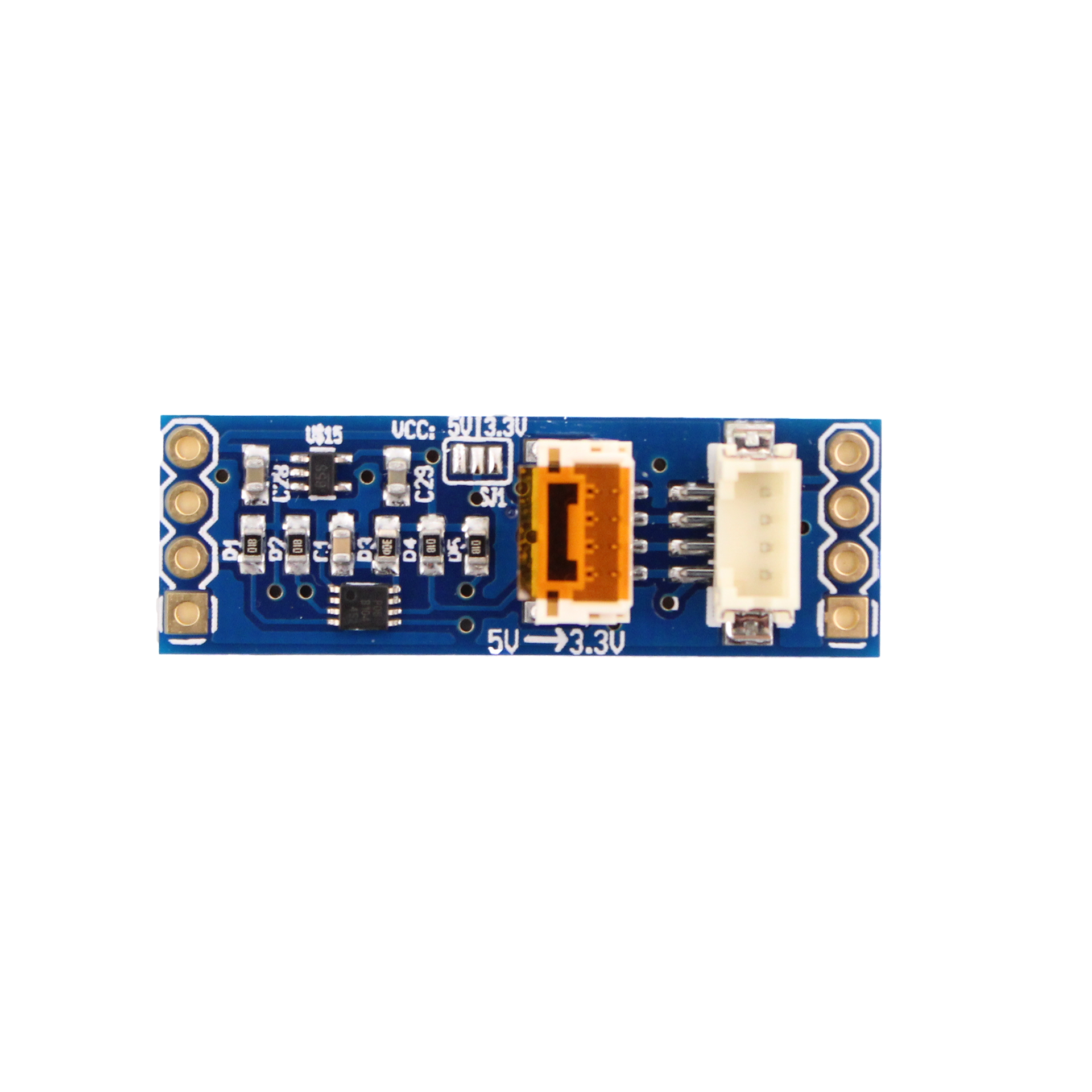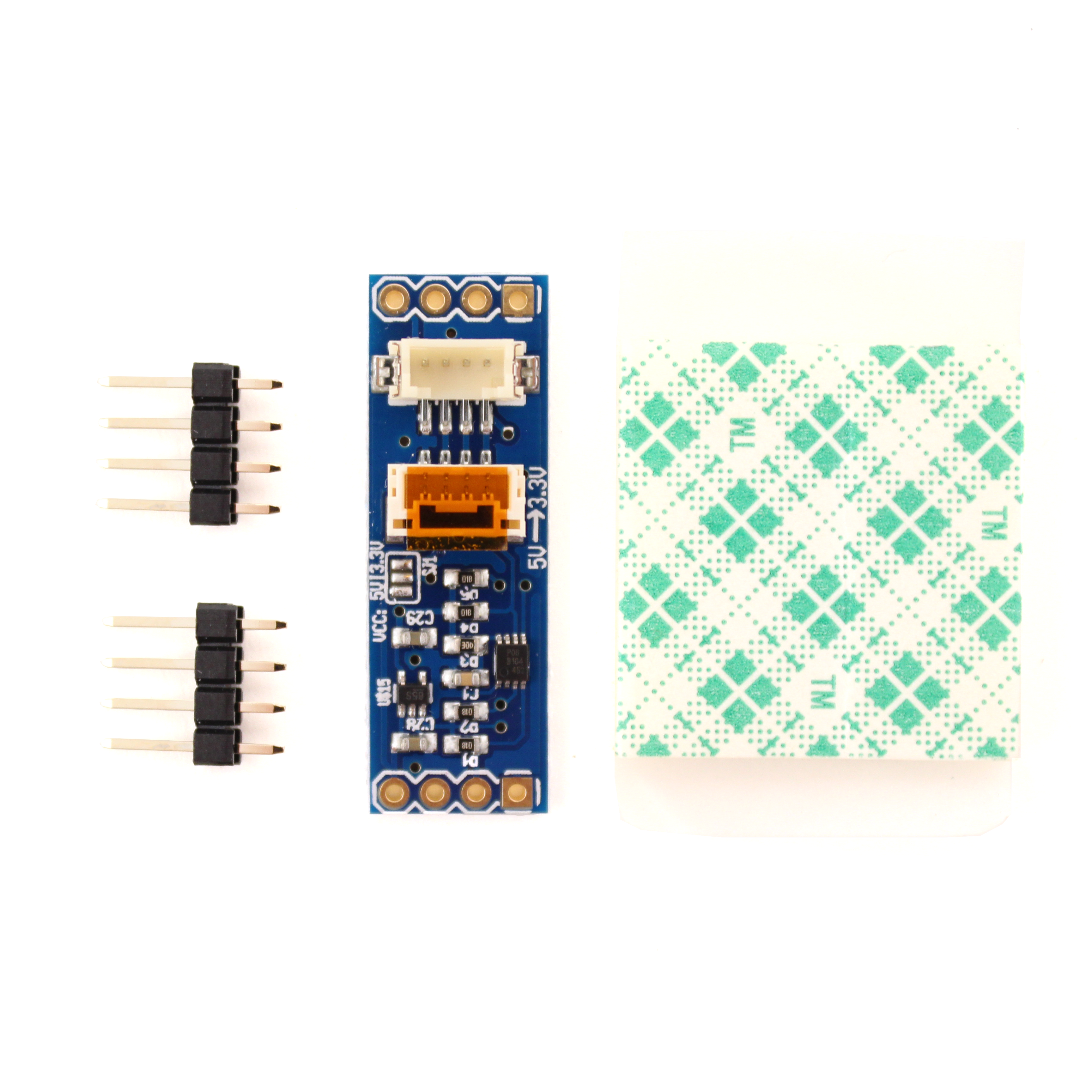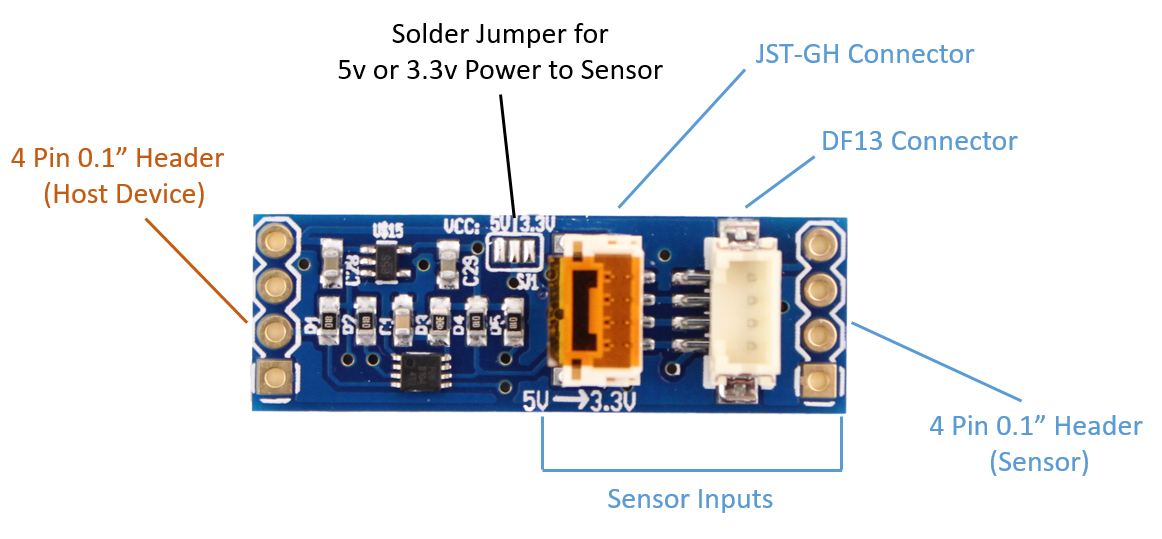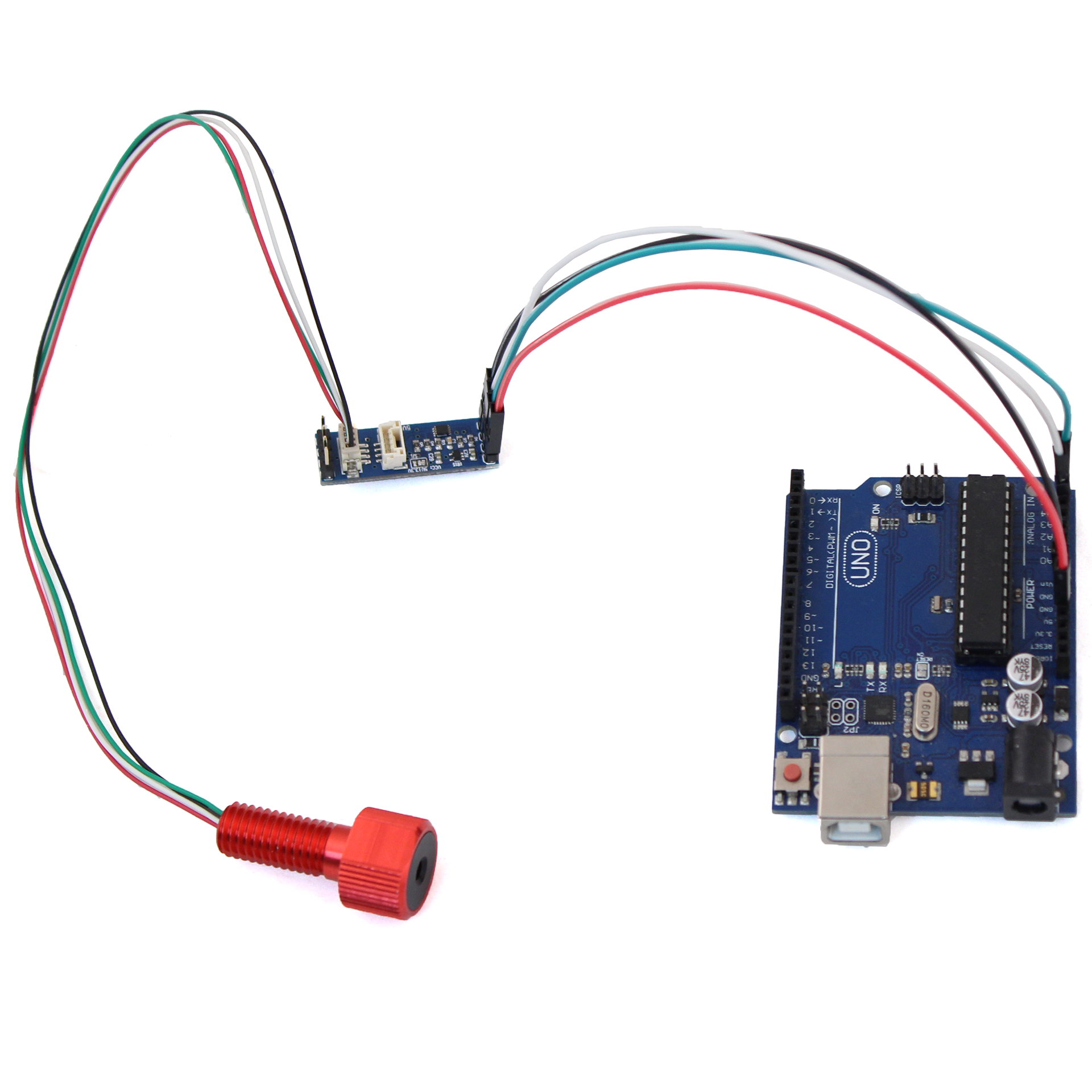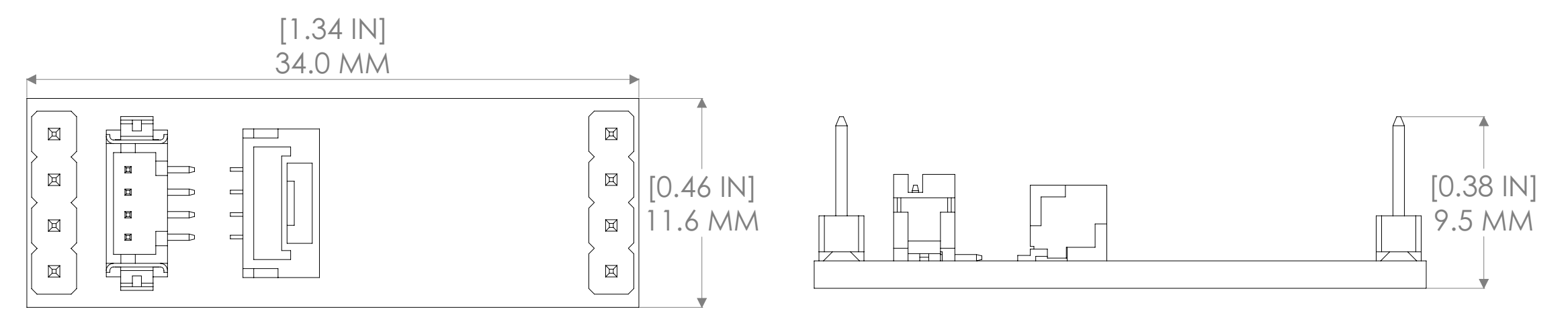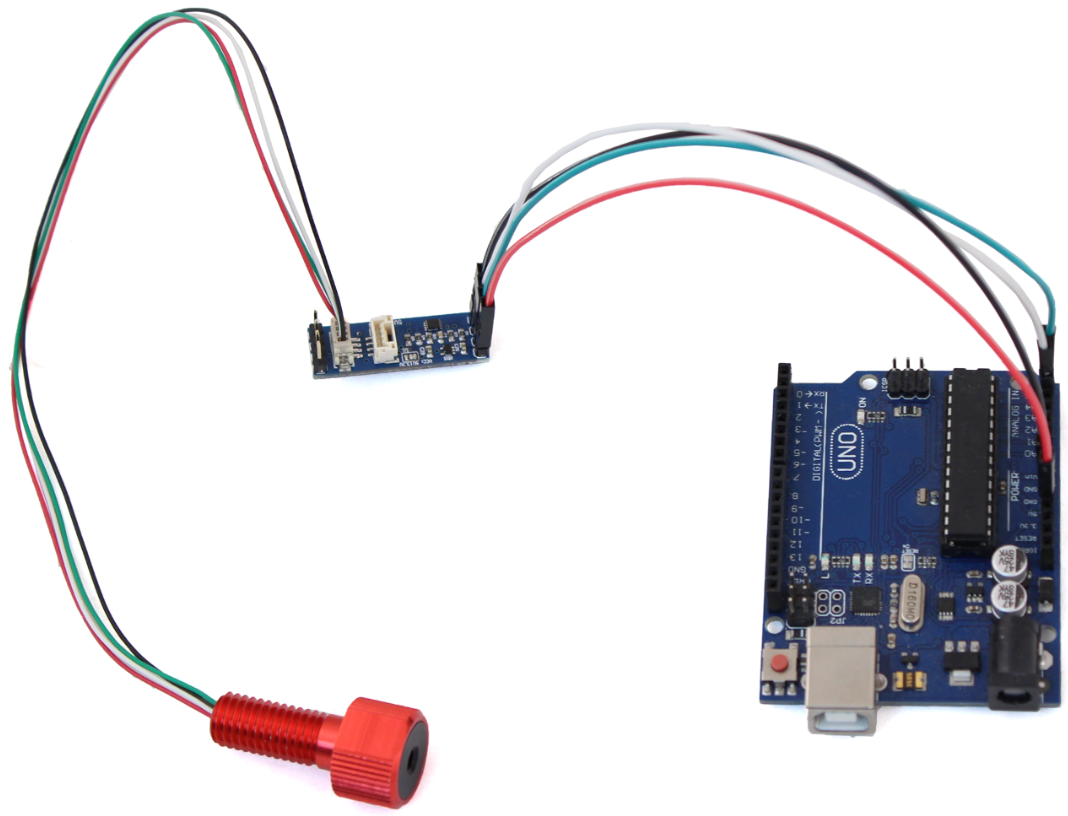The I2C Level Converter allows you the run 3.3v logic sensors like the Bar30 or Celsius and other accessories off of a 5v logic device like the Arduino Uno!
A selectable solder jumper lets you run 5v or 3.3v power to your sensor, independent of the 3.3v I2C logic. Built in four pin DF13, Dronecode Mini standard JST-GH, and 0.1″ header pin connectors provide maximum flexibility and ease of use.