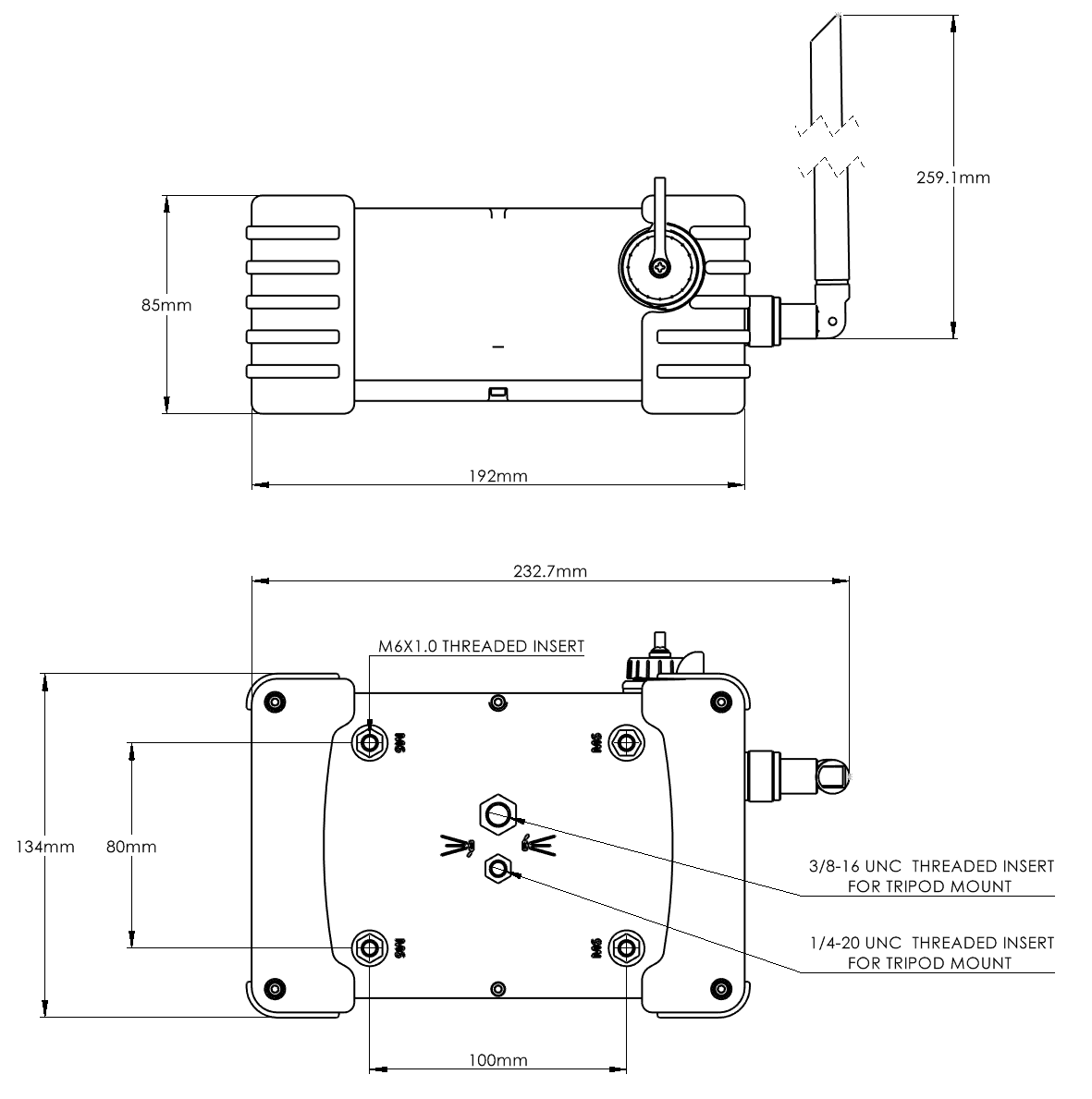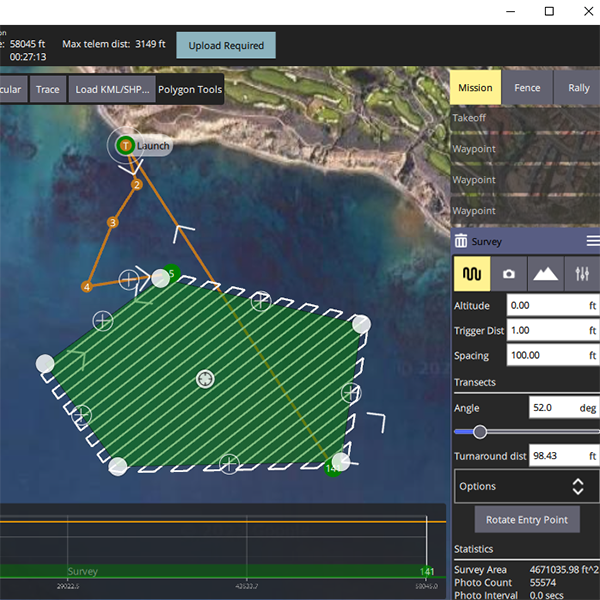The BlueBoat connects with the BaseStation over a 2.4 Ghz wifi radio to provide a connection to your laptop or device. It comes ready to use, with a MikroTik radio, internal battery, and USB-C connectivity.
The internal radio is set up as an access point, so it broadcasts a wifi network that the BlueBoat and your own device can connect to. That makes it easy to use your boat wirelessly from a tablet or laptop, but you can also make a hardwired connection via the USB-C port.
By default, the BaseStation comes with an omni-directional whip antenna, providing up to 250 m range. If you need more range, it’s compatible with directional antennas that provide a more focused signal towards the BlueBoat. You can connect an antenna to the N-type bulkhead on the box.
A control pad shows the charge state of the battery and allows you to turn the box on and off and control charging.