Fathom-S Usage Guide
By Rusty
Introduction
The Fathom-S boards provide low-latency video, a serial port connection, and remote power on/off switch for tethers of 300+m length. Use with the Fathom tether or a Cat5+ network cable.
Installation
The Fathom-S boards can be used with either a Pixhawk autopilot or an Arduino. The following section well demonstrate how to connect each type of board.
To Pixhawk
You Will Need
To connect to a Pixhawk autopilot, use the DF13 cable included with the Pixhawk to connect the DF13 UART connector on the Fathom-S ROV board to the TELEM1 connector on the Pixhawk. Note that you must power the Pixhawk with the Pixhawk power module or another method as the Fathom-S board cannot supply sufficient power.
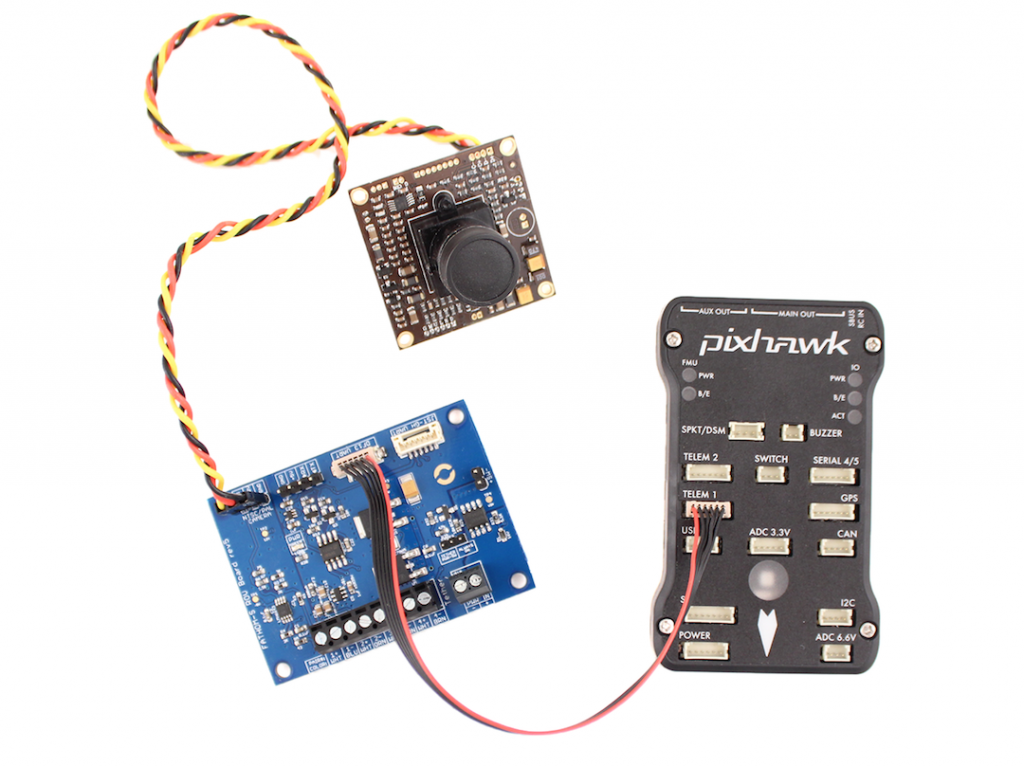
To Arduino
You Will Need
You will also need:
- 1 x Arduino Uno (or other Arduino board)
- 1 x Set of jumper wires (male to female)
To connect to an Arduino, using the header pins on the Fathom-S board and connect the following:
- Fathom-S
RXto ArduinoRX - Fathom-S
TXto ArduinoTX - Fathom-S
5Vto Arduino5V - Fathom-S
GNDto ArduinoGND
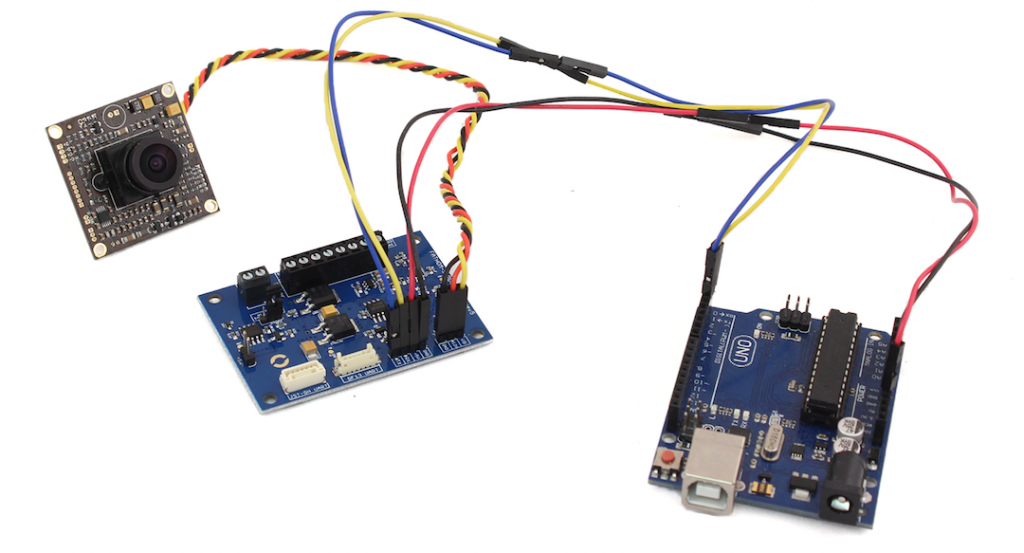
Video Gain Adjustment
The video gain potentiometer allows the video receiver gain to be adjusted for different tether lengths. This makes a relatively minor difference in video quality but is noticeable over different tether lengths.

The potentiometer can be adjusted for gain suitable for 10m length to 700m length.
Advanced
Arduino Programming
The Fathom-S board includes features to allow an Arduino microcontroller to be programmed through a tether. To enable that feature:
1. Install the RTS RESET JMPR on the topside board.
2. Make sure the ROV board has a jumper installed for TETHER PWR-SW.
3. Connect the Arduino serial port to the tether board via the GND, +5V, RX, and TX pins. Make sure the Arduino is *only* powered via the tether board. This is required so that it will reset when the tether board resets.
4. Select the appropriate serial port in the Arduino IDE and program like normal!
Spare Twisted Pair
In some applications, an addition twisted pair may be needed from the tether for other devices. In this case, you can disconnect Pair 4 from the tether boards and use it for other applications. This will disable the power-on feature so ALWAYS ON jumper must be installed.
Connecting Relay or Switch
The Fathom-S board includes logic to turn itself on through the tether connection. This can also be used to turn on an entire ROV by powering a relay or MOSFET switch. The SW pins provide a switched battery connection for this purpose.
Authors
Rusty
Rusty is the founder and CEO of Blue Robotics. His background is in engineering but he likes to be involved in everything at Blue Robotics!
