BlueBoat 6S Battery Splitter Cable Installation
Introduction
The BlueBoat 6S Battery Splitter allows you to connect 6S lithium batteries like the Blue Robotics Lithium-ion Battery (22.2V, 28Ah) to the BlueBoat safely.
Installation
1. Open the port and starboard hatch lids to access inside the hulls.
2. Remove the 4S splitter cables from the cross cable if your BlueBoat already has these installed. You may have to clip a cable tie to separate them.
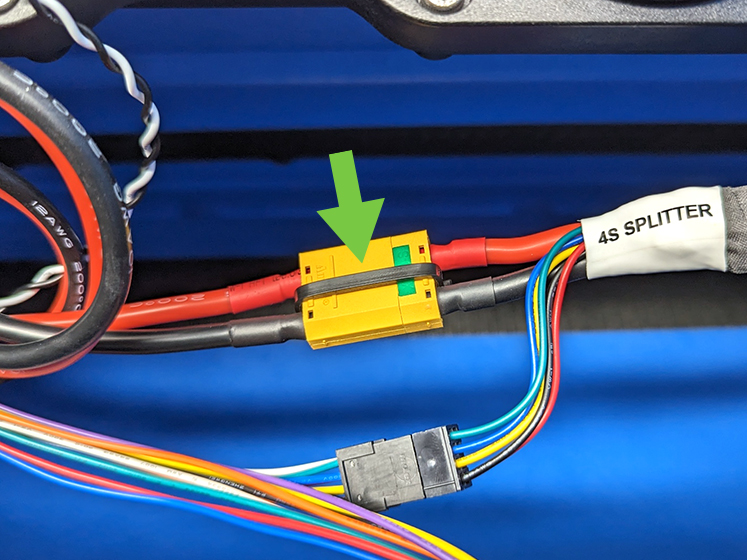
3. Install a 6S splitter cable in each hull. Connect the female XT90 connector and the 8-pin Molex connector to the cross cable battery cable and battery balance cable in each hull. Install a cable tie around the XT90 connectors to prevent it from being disconnected.
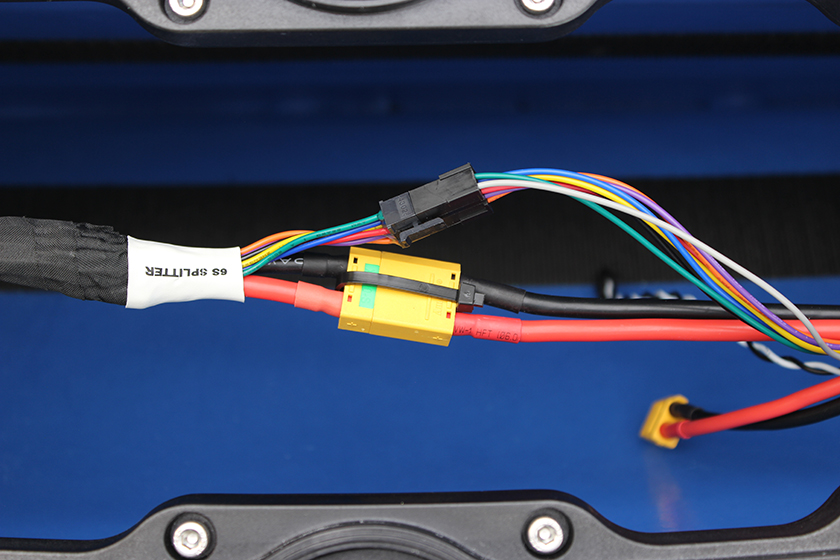
4. Remove the starboard side hatch lid cover by removing the thumb nut.
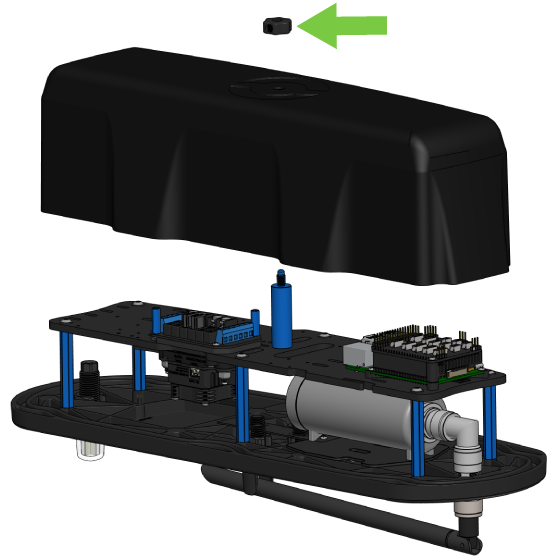
5. Find the PowerSwitch underneath the electronics tray and set the cell count switch to the 6S setting.

Setting 6S Parameters
Fully charged 6S batteries have a higher voltage than 4S batteries and will cause the BlueBoat motors to overheat (and eventually crack) at high throttle levels. We can avoid this by setting throttle limits for the motors.
1. With your BlueBoat powered on and connected to your computer, access BlueOS by typing 192.168.2.2 or blueos.local into a web browser address bar. Click on AutoPilot Parameters from the left sidebar.
2. Set the servo 1 and servo 3 minimum and maximum values as shown in the table below. Copy and paste each parameter into the parameter search bar then click on its value to set it.
| Parameter | Value |
|---|---|
| SERVO1_MIN | 1200 |
| SERVO1_MAX | 1800 |
| SERVO3_MIN | 1200 |
| SERVO3_MAX | 1800 |
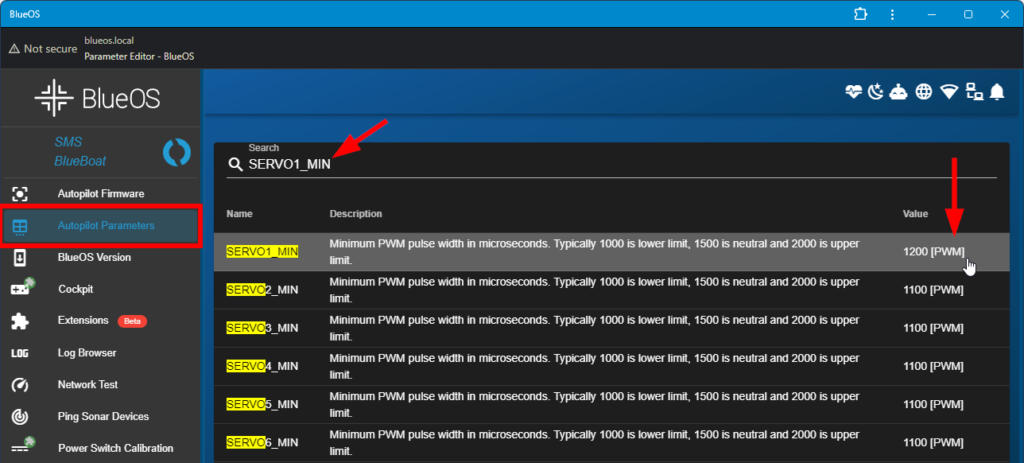
Connecting Batteries
- Each 6S splitter cable can connect two batteries.
- The splitter cables use QS8 connectors for the main battery connections and 7-position JST XH connectors for the battery balance leads.
The battery connections in the BlueBoat are all electrically connected in parallel. Connecting lithium batteries in parallel requires extra precautions to avoid damaging the batteries and equipment:
- Only connect batteries with the same specifications in terms of voltage, amp hour capacity, and discharge rate.
- Only connect batteries that are at the same charge level (voltage), within 0.2 volts.
- Only connect batteries that are similar in age and health.
To connect batteries:
1. Remove the connector caps from the QS8 connectors that will be used to connect a battery, while leaving the caps on any unused connectors.
2. Connect the QS8 and balance lead connectors from the batteries to the 6S splitter cable. Ensure the splitter cable runs underneath the batteries to minimize electromagnetic interference.
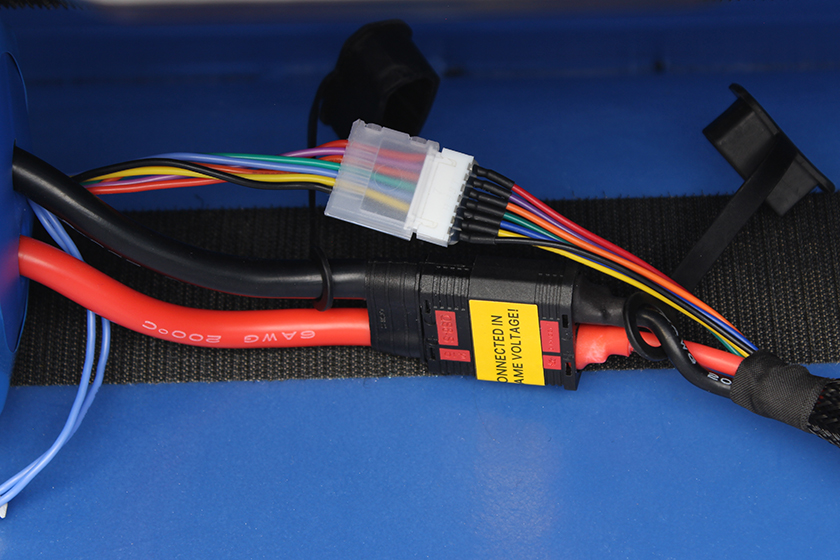
3. All batteries must be wrapped with Velcro strips to secure them in the hulls. Unsecured batteries may become disconnected during operation, leading to electrical shorts or complete loss of power. BlueBoat kits include Velcro strips to apply to your batteries, additional strips can be purchased here.
Feedback
We’re always working to make our guides, software, and user experience even better. If you have any ideas on how we can improve this guide, feel free to let us know here.
