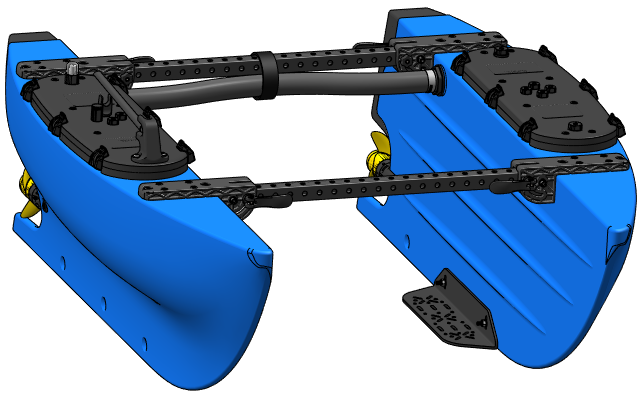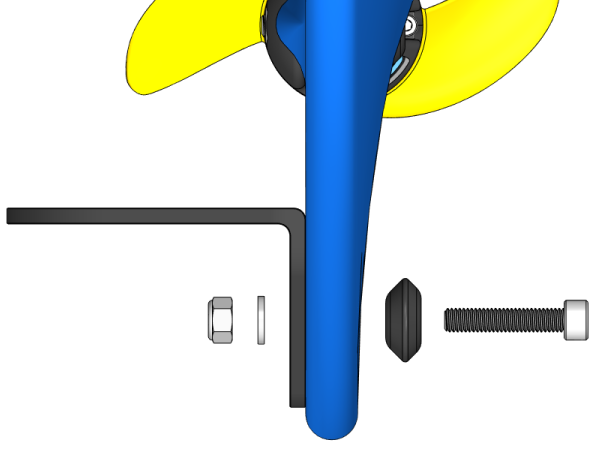The BlueBoat Payload Bracket attaches to the hull below the waterline to carry sensors, enclosures, or other payloads.
The anodized aluminum bracket attaches to the hull mounting holes at the bottom of the hull. It has a variety of mounting holes to attach payloads such as sonars, water quality sensors, or even a camera enclosure.
It includes the hardware needed to attach to the boat, but you’ll have to provide your own hardware to attach your payload.